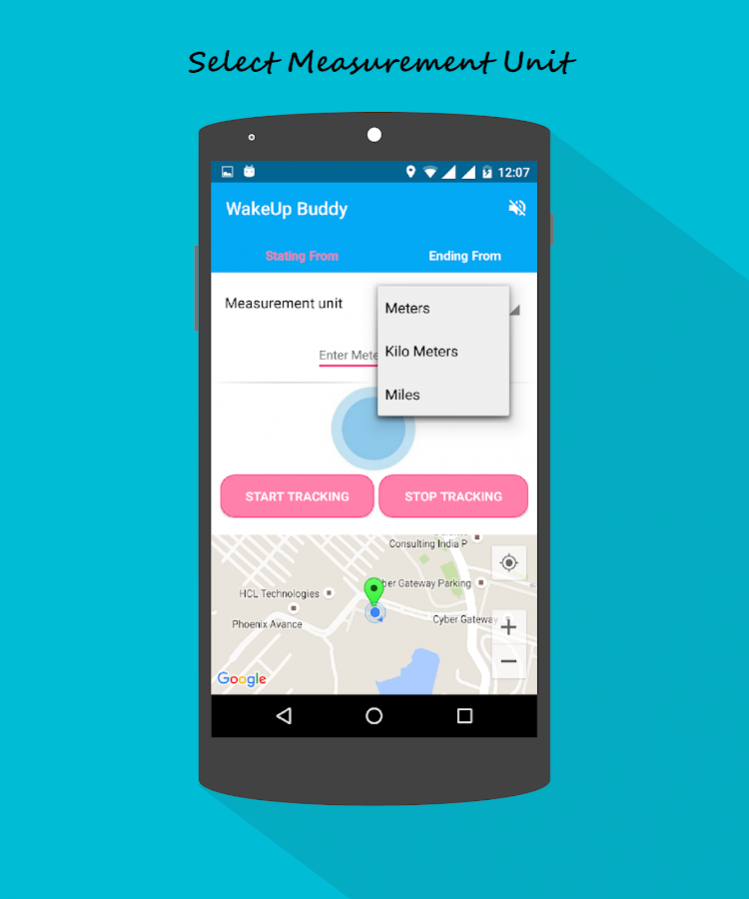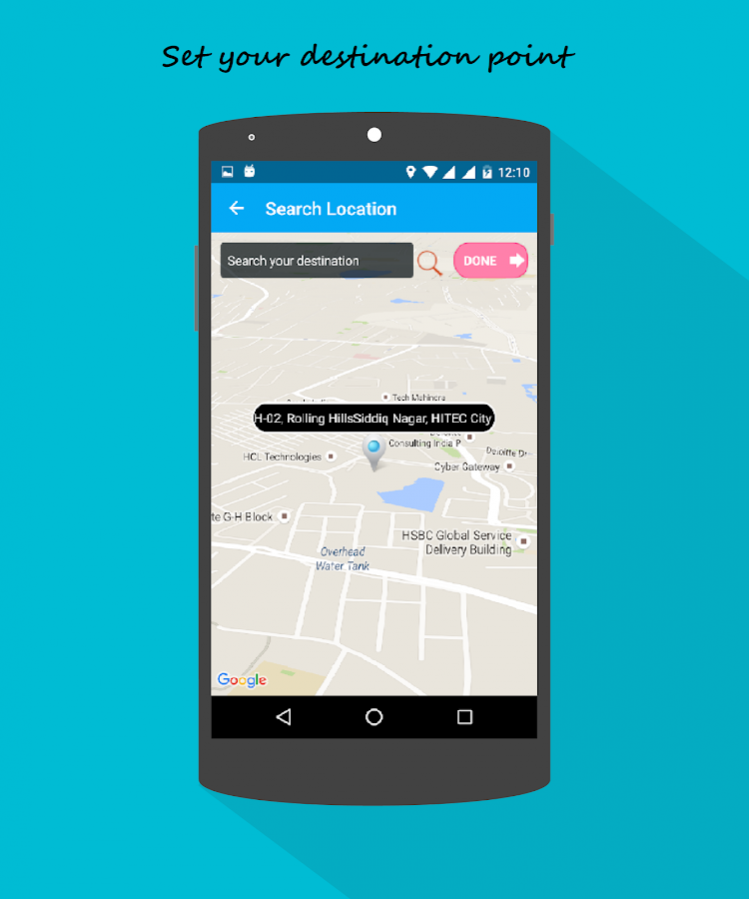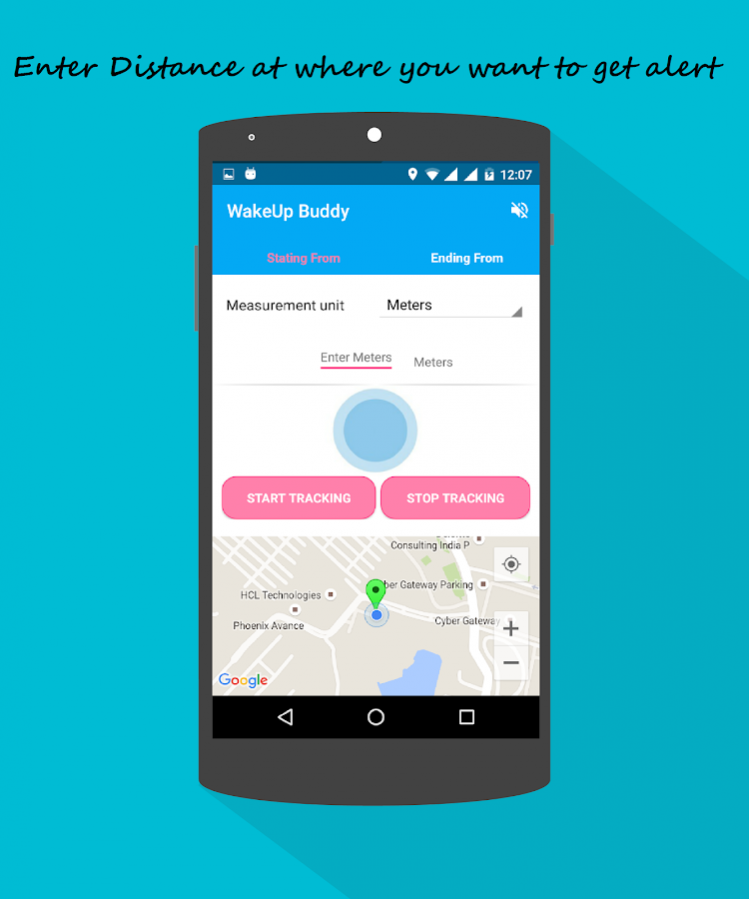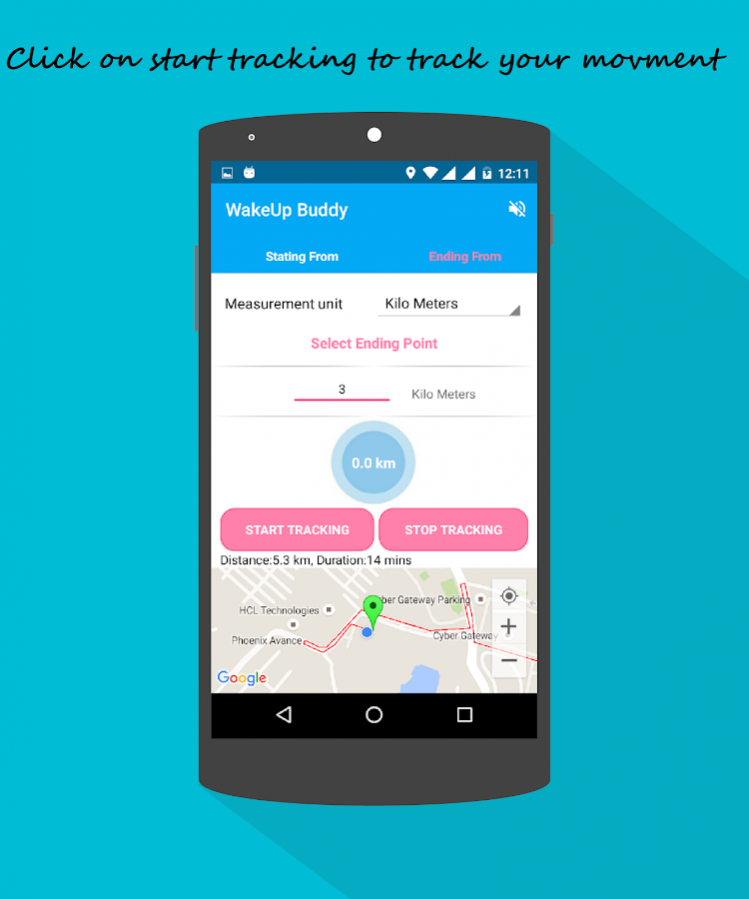WakeUp Buddy ( GPS Alarm ) 1.0
Free Version
Publisher Description
1. No more hassle in waking up at any time especially in late nights, prior to your journey destination point...!
2. No more assistance required from the co-passengers / attendants for waking you up while your destination is reaching…!
3. Here is a app which would assist you in Commencing a journey in a joyful way, by providing you live alerts at your pre-set distance from destination.
4. Just set the distance at which you wish to be ready prior to reaching your destination while travelling by a Bus / Train / Any other road transport, the App intelligently collects your present location information and keeps dynamically updating until you reach the pre-set distance from your destination, and what next ?! an alarm shall ring from your mobile and you would be alerted to wake up and get ready for deporting the respective transport.
5. Say for example, you are on a journey which is 200 KM apart and you are commuting at a speed of 60 KM/hr. In case you want an alert 10 minutes prior your destination, then you shall set the distance as 10 KM and done. Your mobile will raise an alarm prior to 10KM and you can get ready for deporting.
6. Wasn’t helpful? Use it and rate it. Your valuable feedback shall help us to serve you better.
7. Notes:
a. The mobile shall have AGPS or pre-downloaded maps of the journey points.
b. Since the application shall be running in the backend continuously for dynamic distance update, there would be a requirement for power backup based on your mobile battery capacity.
c. The distance is calculated areal / shortest road route.
About WakeUp Buddy ( GPS Alarm )
WakeUp Buddy ( GPS Alarm ) is a free app for Android published in the Recreation list of apps, part of Home & Hobby.
The company that develops WakeUp Buddy ( GPS Alarm ) is Object Technology Solutions, Inc.. The latest version released by its developer is 1.0.
To install WakeUp Buddy ( GPS Alarm ) on your Android device, just click the green Continue To App button above to start the installation process. The app is listed on our website since 2016-02-25 and was downloaded 2 times. We have already checked if the download link is safe, however for your own protection we recommend that you scan the downloaded app with your antivirus. Your antivirus may detect the WakeUp Buddy ( GPS Alarm ) as malware as malware if the download link to com.otsi_usa.wakeupbuddy is broken.
How to install WakeUp Buddy ( GPS Alarm ) on your Android device:
- Click on the Continue To App button on our website. This will redirect you to Google Play.
- Once the WakeUp Buddy ( GPS Alarm ) is shown in the Google Play listing of your Android device, you can start its download and installation. Tap on the Install button located below the search bar and to the right of the app icon.
- A pop-up window with the permissions required by WakeUp Buddy ( GPS Alarm ) will be shown. Click on Accept to continue the process.
- WakeUp Buddy ( GPS Alarm ) will be downloaded onto your device, displaying a progress. Once the download completes, the installation will start and you'll get a notification after the installation is finished.